Latest topics
Our latest publications
Download and install or reinstall Office 365 or Office 2019 on a PC or Mac
Chat World :: Main Forums :: Microsoft
Page 1 of 1

 Download and install or reinstall Office 365 or Office 2019 on a PC or Mac
Download and install or reinstall Office 365 or Office 2019 on a PC or Mac
| Office for home | Office for business |
| Some Office for home products come with a product key. If yours did, before installing Office for the first time, sign in with an existing or new Microsoft account and enter your product key* at office.com/setup. Redeeming your key is what links your account with Office so you only have to do this once. Already did this? Go to Step 1. | If your Office for business subscription plan includes the desktop version of the Office apps you won't see an option to install it unless someone in your organization assigned a license to you. Learn how to check this in What Office 365 business product or license do I have? or if you're an Office 365 admin, see Assign licenses to users. |
Note: *Some versions of Office such as Office Professional Plus 2019, Office Standard 2019, or a stand-alone app such as Word 2019 or Project 2019 don't have an associated account. The steps to install these versions can be different depending if you got Office through one of the following ways:
Microsoft HUP: You bought Office for personal use through your company and have a product key, see Install Office through HUP.
Volume license versions: IT departments might use a different method to install Office for people in their organization. Talk to your IT department for install help.
Third-party seller: You bought Office from a third-party and you're having problems with the product key.
|

APE- Administrator

-



 3900
3900 Likes : 660
Likes : 660 - What you talking about?When you have all the Groups on the siteIntroduced YourselfWhen you Introduce Yourself on the main forumYou now have 50 FriendsYou now have 50 FriendsForum lover.for them members who love to post on our forumGift GiverWhen you give a gift to a member from the StoreBig SpenderYou get this as you have spent lots of credits in our storeForum Pet OwnerYou get this award if you own a pet on your profileCredit store spenderYou get this if you buy a item from the store.The Team MembersIf you are staff you will have this iconIdea's TeamWhen you come up with Idea's for the forumPromotion's MembersYou are a Promotion's MembersGraphic DesignerYou get this award when you are a Graphic DesignerBug BusterYou helped us fix a bug10th YearMember for 10 yearsForum Gamerfor members who play the forum games.TechnicianTechnicianYou have gave 300+ likesYou get this award as you have gave 300+ likesBday 1been mentioned in a birthday comment !!You have 3500+ PostsYou have 3500+ PostsTutorial contribution memberTutorial contribution memberChristmas AwardYou get this award if you buy any Christmas item from the storeTheme makerYou have made a theme in the theme forum.You got 350+ liked postsYou get this when you get 350+ liked posts

 Install on a PC
Install on a PC
Install on a PC
Sign in to download Office
- Go to www.office.com and if you're not already signed in, select Sign in.
- Sign in with the account you associated with this version of Office. This account can be a Microsoft account, or work or school account. I forgot the account I use with Office
- After signing in, follow the steps that match the type of account you signed in with.
| You signed in with a Microsoft account | You signed in with a work or school account |
|
|
This completes the download of Office to your device. To complete the installation, follow the prompts in the "Install Office" section below. Tip:
The 64-bit version is installed by default unless Office detects you already have a 32-bit version of Office (or a stand-alone Office app such as Project or Visio) installed. In this case, the 32-bit version of Office will be installed instead.
To change from a 32-bit version to a 64-bit version or vice versa, you need to uninstall Office first (including any stand-alone Office apps you have such as Project of Visio). Once the uninstall is complete, sign in again to www.office.com and select Other install options, choose the language and version you want (64 or 32-bit), and then select Install. (See Install Visio or Install Project if you need to reinstall those stand-alone apps.)
Tip:
Don't see an install option after signing in? There could be an issue with your account. Select Need help? from above and review the solutions under Account questions.
Install Office
Depending on your browser, select Run (in Edge or Internet Explorer), Setup (in Chrome), or Save File (in Firefox).If you see the User Account Control prompt that says, Do you want to allow this app to make changes to your device? select Yes.
- The install begins.

- Your install is finished when you see the phrase, "You're all set! Office is installed now" and an animation plays to show you where to find Office applications on your computer. Select Close.

Installation or sign in issues?
If you're having an installation issue such as Office taking long to install, try Need help? for a list of common issues.
Activate Office
- To open an Office app, select the Start button (lower-left corner of your screen) and type the name of an Office app, like Word.
If you have Windows 8.1 or 8.0, type the name of an Office app on the Start screen. Can't find your Office apps? - To open the Office app, select its icon in the search results.
- When the Office app opens, accept the license agreement. Office is activated and ready to use.
Note: The Activation Wizard appears if Office has trouble activating. Complete the steps in the wizard to finish activating Office.

APE- Administrator

-



 3900
3900 Likes : 660
Likes : 660 - What you talking about?When you have all the Groups on the siteIntroduced YourselfWhen you Introduce Yourself on the main forumYou now have 50 FriendsYou now have 50 FriendsForum lover.for them members who love to post on our forumGift GiverWhen you give a gift to a member from the StoreBig SpenderYou get this as you have spent lots of credits in our storeForum Pet OwnerYou get this award if you own a pet on your profileCredit store spenderYou get this if you buy a item from the store.The Team MembersIf you are staff you will have this iconIdea's TeamWhen you come up with Idea's for the forumPromotion's MembersYou are a Promotion's MembersGraphic DesignerYou get this award when you are a Graphic DesignerBug BusterYou helped us fix a bug10th YearMember for 10 yearsForum Gamerfor members who play the forum games.TechnicianTechnicianYou have gave 300+ likesYou get this award as you have gave 300+ likesBday 1been mentioned in a birthday comment !!You have 3500+ PostsYou have 3500+ PostsTutorial contribution memberTutorial contribution memberChristmas AwardYou get this award if you buy any Christmas item from the storeTheme makerYou have made a theme in the theme forum.You got 350+ liked postsYou get this when you get 350+ liked posts
Chat World :: Main Forums :: Microsoft
Page 1 of 1
Permissions in this forum:
You cannot reply to topics in this forum


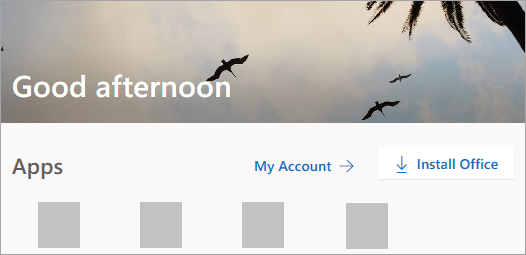

» Morning/afternoon/night
» What is the weather like where you live?
» What was the last thing you did before coming online?
» How are you feeling today?
» How many notifications did you have when you logged on?
» What are / did you have for Dinner today ?
» How has your week been?
» Technical maintenance