Latest topics
Our latest publications
How to - Clear the cache in FireFox/Internet Explore/Chrome
Chat World :: Site Noticeboard :: Suggestions, Feedback & Bug Reports.. :: Helpful Technical How Too's
Page 1 of 1

 How to - Clear the cache in FireFox/Internet Explore/Chrome
How to - Clear the cache in FireFox/Internet Explore/Chrome
How to - Clear the cache & Cookies |
OFFICIAL FORUM TUTORIAL How to - Clear the cache & Cookies in  FireFox/ FireFox/  Internet Explore/ Internet Explore/  Google Chrome Google ChromeClearing the browsers cache can solve a bunch of display or login-problems. Browsers store the content of a website in their cache, to avoid loading images or other content again the next time you visit this site. This is speeding up your web browsing, but can sometimes lead to "obsolete" pages (when the browser still prefers accessing content from the cache instead of loading updated content). Clearing the cache would force a browser to download the content again to display an up-to-date page. Below are some instructions on how to clear the cache in Firefox and Internet Explorer. If you are using another browser, search in the help files or browse through the options or settings. If you have some experience with a yet unlisted browser, you are invited to write a short tutorial for it so we could update this thread. Please PM ME "Ape" With it and please no need to add the arrows as this can be placed on the screen shot's when I edit the first post Thank you.  Firefox FirefoxTwo methods are available here, the first one being the most simple and the fastest one to clear your entire cache. Just hit "Ctrl Shift Del" on your keyboard. A window will appear that allows you to clear private browser data. One of the options you can select here is "Cache", so be sure you have marked this box before confirming the deletion. This option is also available in the "Tools" tab in your main menu (clear private data). If you have a site opened while doing this, don't forget to refresh it.  The next option is very easy as well, just refresh the page with "Ctrl F5". This method, however, does not clear the entire cache, but only for the current active page.  Internet Explorer Internet ExplorerIn the main menu, select "Tools" and then "Internet Options".  Stay on the General-tab and click the button "Delete" in the section "Browsing History" - as seen in the screen shot above. You will now see a list with options to delete private and temporary data. Click the button on the very top - Temporary Internet Files - and confirm the deletion afterwards.  or you can just click delete all this will remove all   Google Chrome Google ChromeBelow your close button on your browser you will see a wrench. Click the wrench.  Click Options  Click Under the Hood Tab 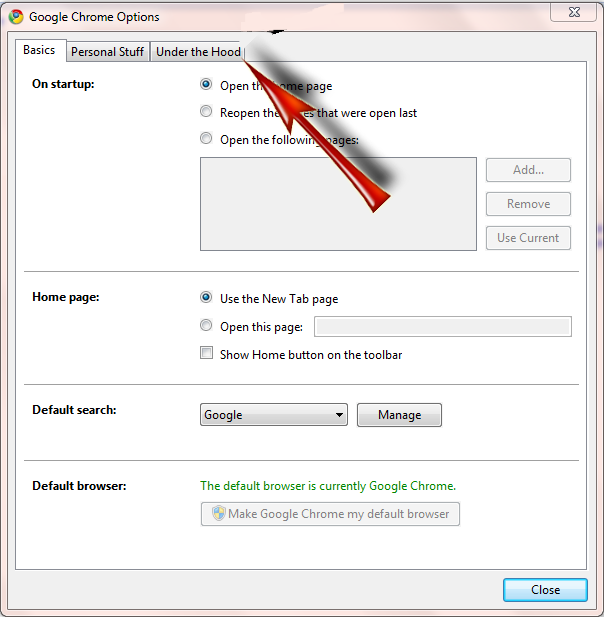 Click Clear Browsing Data 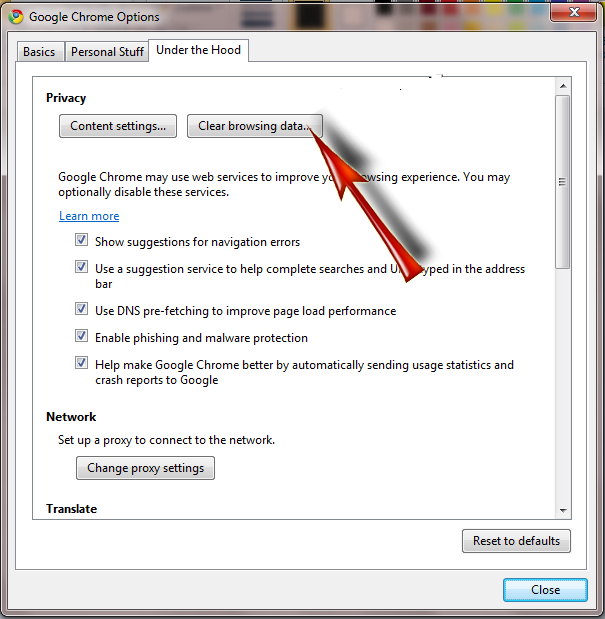 Make sure you have everything clicked like this picture 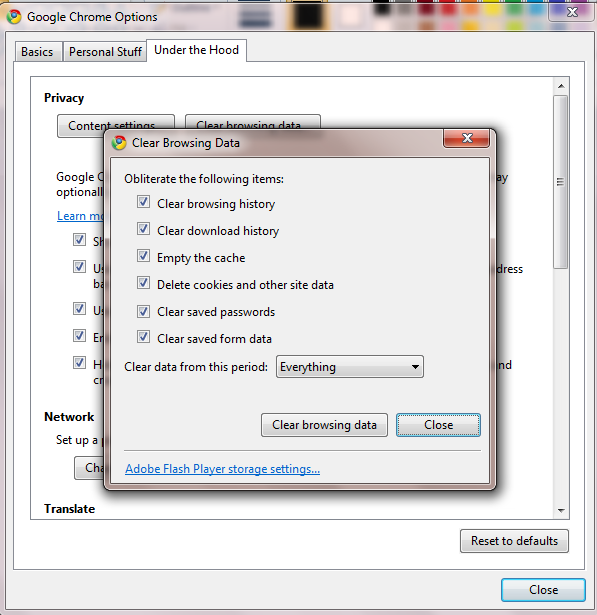 Note there is one not ticked in this screen shot you may want to tick that one also  Once you have everything clicked clear browsing data 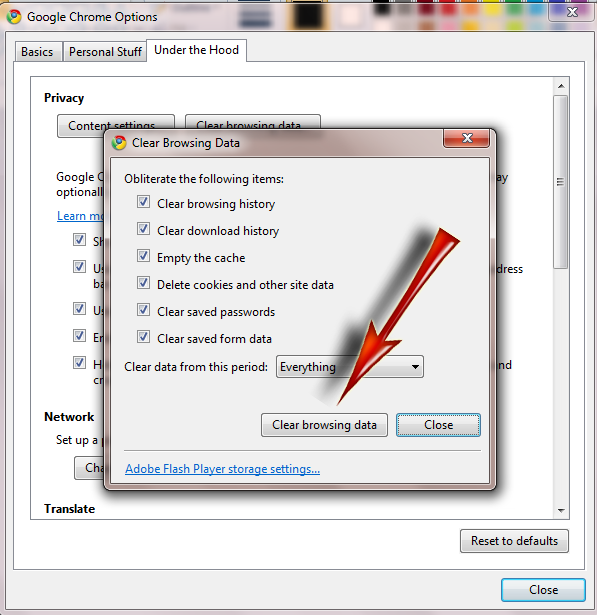 Written by Ape Updated by Ape Wed 25 Apr 2012 - @ 0:14 |
Last edited by APE on 2012-04-25, 00:13; edited 4 times in total

APE- Administrator

-



 3900
3900 Likes : 660
Likes : 660 - What you talking about?When you have all the Groups on the siteIntroduced YourselfWhen you Introduce Yourself on the main forumYou now have 50 FriendsYou now have 50 FriendsForum lover.for them members who love to post on our forumGift GiverWhen you give a gift to a member from the StoreBig SpenderYou get this as you have spent lots of credits in our storeForum Pet OwnerYou get this award if you own a pet on your profileCredit store spenderYou get this if you buy a item from the store.The Team MembersIf you are staff you will have this iconIdea's TeamWhen you come up with Idea's for the forumPromotion's MembersYou are a Promotion's MembersGraphic DesignerYou get this award when you are a Graphic DesignerBug BusterYou helped us fix a bug10th YearMember for 10 yearsForum Gamerfor members who play the forum games.TechnicianTechnicianYou have gave 300+ likesYou get this award as you have gave 300+ likesBday 1been mentioned in a birthday comment !!You have 3500+ PostsYou have 3500+ PostsTutorial contribution memberTutorial contribution memberChristmas AwardYou get this award if you buy any Christmas item from the storeTheme makerYou have made a theme in the theme forum.You got 350+ liked postsYou get this when you get 350+ liked posts
Chat World :: Site Noticeboard :: Suggestions, Feedback & Bug Reports.. :: Helpful Technical How Too's
Page 1 of 1
Permissions in this forum:
You cannot reply to topics in this forum


» Morning/afternoon/night
» What is the weather like where you live?
» What was the last thing you did before coming online?
» How are you feeling today?
» How many notifications did you have when you logged on?
» What are / did you have for Dinner today ?
» How has your week been?
» Technical maintenance