Latest topics
Our latest publications
How to host an image with Servimg?
Chat World :: Site Noticeboard :: Suggestions, Feedback & Bug Reports.. :: Helpful Technical How Too's
Page 1 of 1

 How to host an image with Servimg?
How to host an image with Servimg?
How to host an image with Servimg? |
A chat World Official Help File |

Forum Bot- Forum Bot



 134
134 Likes : 124
Likes : 124- 100 postsYou get this award when you have hit 100 postsYou have 200+ liked postsYou get this when you get 200+ liked postsWhat you talking about?When you have all the Groups on the site5th YearMember for 5 yearsBilly No MatesBilly No Mates
Chat World :: Site Noticeboard :: Suggestions, Feedback & Bug Reports.. :: Helpful Technical How Too's
Page 1 of 1
Permissions in this forum:
You cannot reply to topics in this forum

 Host an image on Servimg
Host an image on Servimg 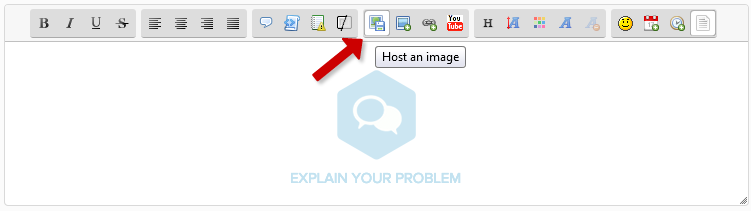
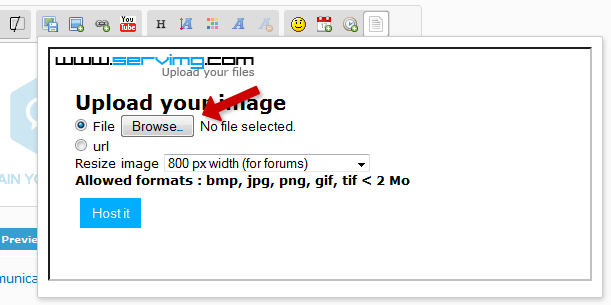
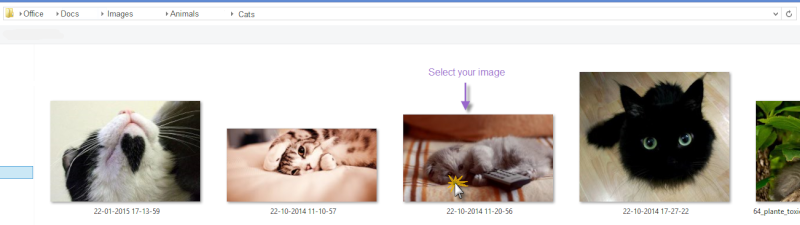
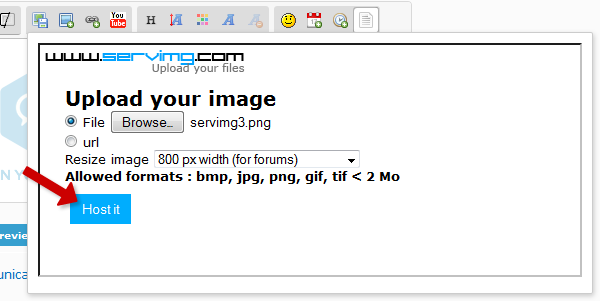
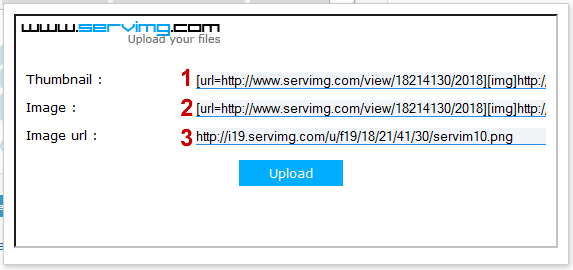
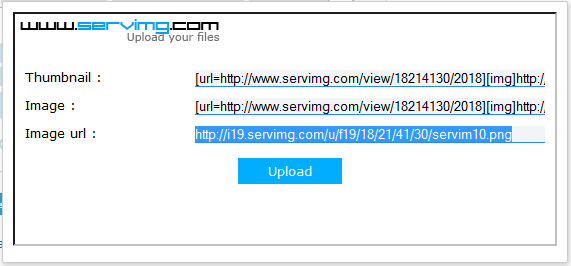
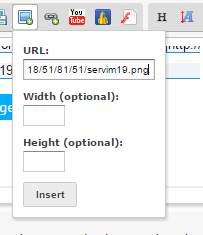
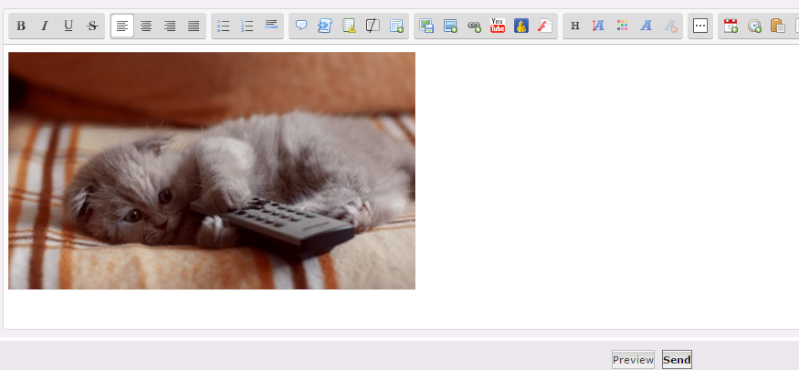



» Morning/afternoon/night
» What is the weather like where you live?
» What was the last thing you did before coming online?
» How are you feeling today?
» How many notifications did you have when you logged on?
» What are / did you have for Dinner today ?
» How has your week been?
» Technical maintenance